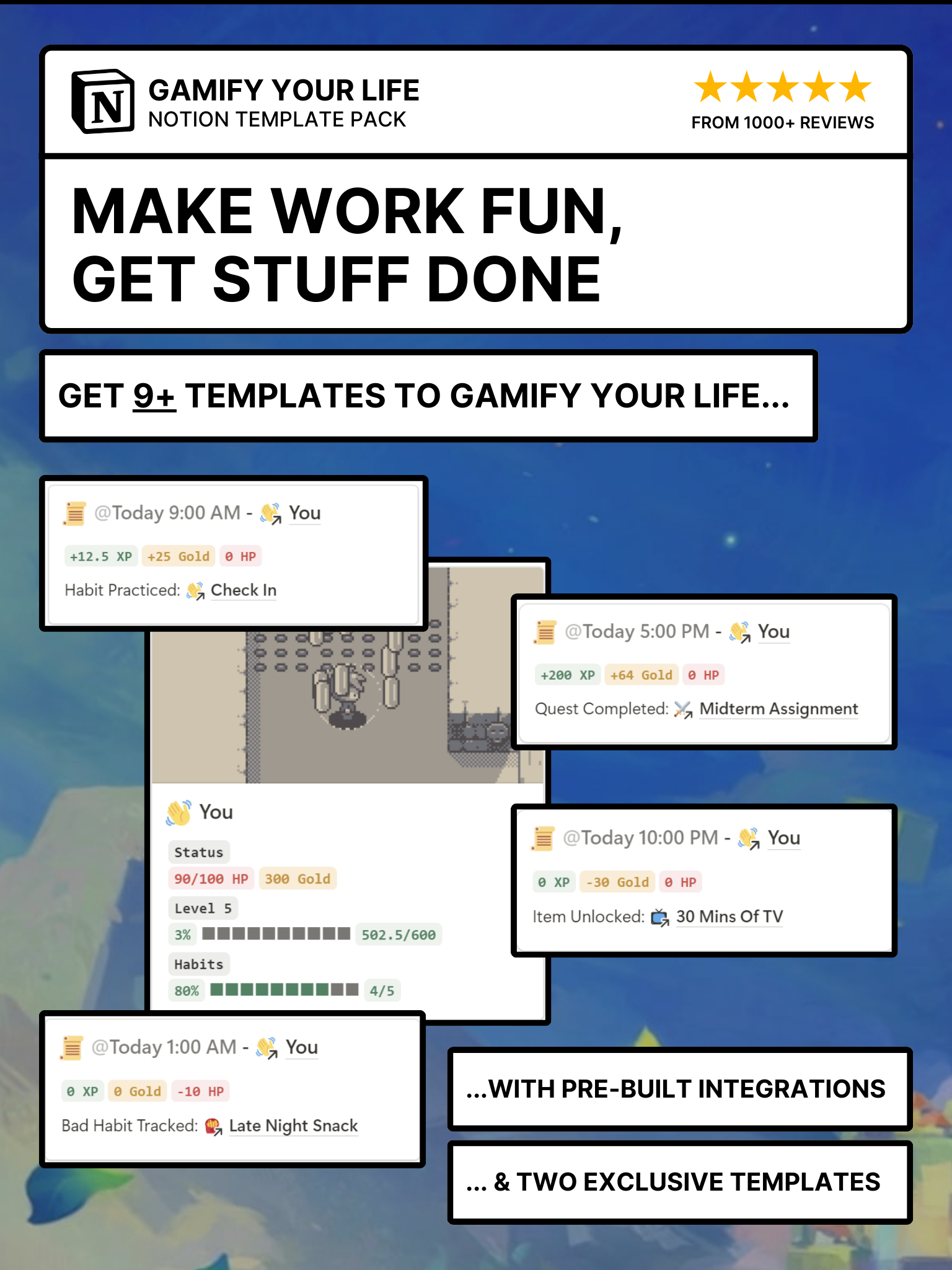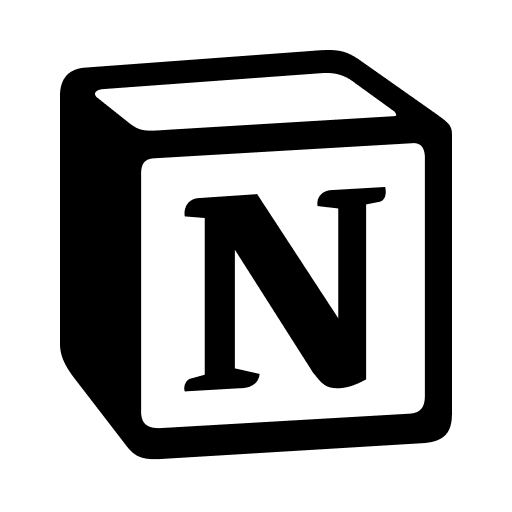Dashboards are your window to navigate your system with intention. If components are set to solve specific challenges on a micro level, then dashboards are meant to solve challenges on a macro level.
For example, the Success Plan component helps you make a plan for success - but only in the realms of Goals, Key Results, Projects, and Tasks. In contrast, the Daily Planning dashboard helps you plan your day, interacting with not only the Success Plan component, but also the Areas Of Competence component, Daily Quest component and many more.
By separating our dashboards and our components, it makes it really easy for us to create different types of ways for us to visualize the information found inside our system to really help us make our lives better with intention.
The My Fantasy World Notion Dashboard is a powerful dashboard that helps you immerse yourself into your favorite fantasy world. It comes as a completely theme-able experience to help you get the experience that you want.
What makes this dashboard special is that it gives you the structure to re-imagine your Notion workspace as your favorite fantasy game - helping you visualize yourself slaying dragons, leveling up your character, and more.
See how other members of the community have themed their dashboards in our Theme Library.
Principles
Includes
This template is a Gamify Your Life Notion Template Pack exclusive since it only works when it is connected with the underlying templates.
Quick Access Database View
How do we get to other templates in this pack easily?
Think of this like a quick-access menu you would have in any video game. You can choose to put it horizontally at the top, which is by default, or move it around to fit games that you are used to.

Each quick access item opens up a pop-up window of the template.
My Stats Section
How do we track our progress and see how we’re doing?

This is where we’ve placed views for our Leaderboard and Activity Log databases from the Gamified Life Tracker Notion Template. This makes it easy to see our stats at a glance, no matter what we’re doing in the game screen.
Game Screen Section
How do we take actions that lead us towards our progress?
This is where you can put all the views for different “game modes” that you will be usually operating in.
For example, if you mostly work with quests and habits, you can put the appropriate views from Gamified Projects & Tasks Notion Template and Gamified Habits Notion Template into this section.

Fast Track Your Mastery
Learn the principles behind our systems and build together with us in our new “Making Of…” YouTube series (coming soon!) designed to help you go from zero to hero with our tools.
If you'd like a personalized approach, we offer 1-on-1 support with setting up your system from scratch and customization of your system to fit your unique life.
Was This Helpful?
If you still have questions, let us know how we can help! If you'd have any thoughts or feedback to improve this article, please click the bookmark below to access the Notion page powering this article and make suggestions.
Thank you for helping our family level up!