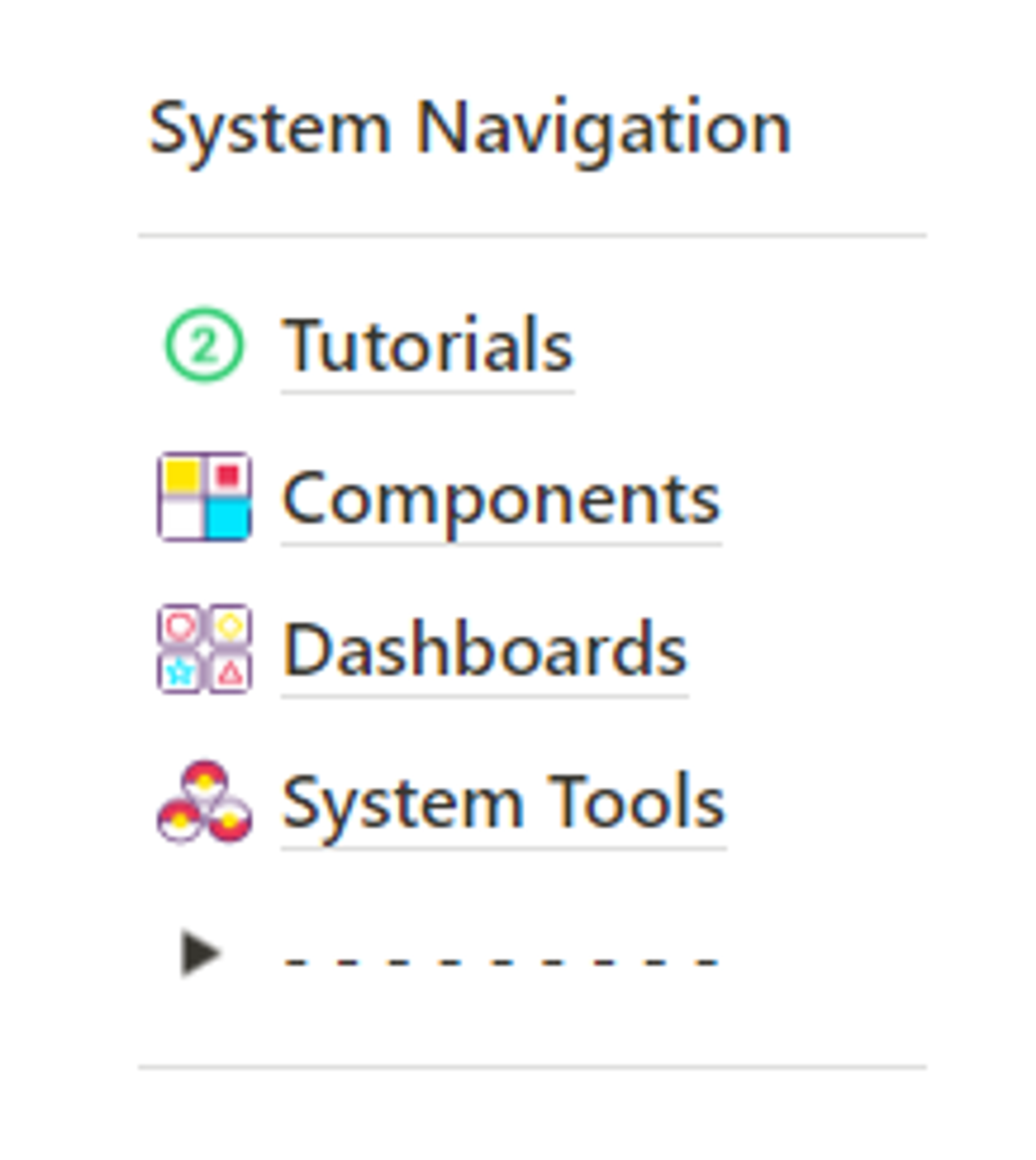Purpose Of A Component
What benefits do I get for organizing my templates as components?
Organizing tools like Notion templates can become complicated, especially when you’re juggling multiple workflows and streams of information in your life. With so many moving parts, it can be overwhelming to manage everything within a single system. That’s where components come in.
Most of the time, we need to solve one problem at a time. To do that effectively, it’s important to break down the challenge into its fundamental parts—first principles—so we can focus on what really matters and take actionable steps.
Components help you do exactly that. They allow us to group similar databases together into manageable chunks. This modular approach simplifies the larger system, breaking it down into smaller, more focused parts that you can tackle individually. By organizing everything into components, you’re able to manage your workflow more effectively and avoid being overwhelmed by the complexity of the full system.
Typical Anatomy Of A Component
Each component is made up of 1 or more Notion Databases, and they are categorized into two sections.
Understand Yourself | Databases that help you see and understand your situation at a glance. |
Unlock Your Potential | Database that help you take action to improve your situation, and tracks your progress. |
Using Your Components
How do I use a component to make life better?
Component
Each component is geared to solve through the first principles. Together, the databases included in the component will help you solve a specific problem for you. This will usually be communicated in each of the component guides that are in this help center.
Databases
You can identify databases in our Notion Templates by the following look and feel.
[Database Description]
[Database]
Databases help you store and manipulate information. Databases enrich data with properties, so that we can understand more about each entry.
You can use templates to auto-filling data and properties for common use cases.
Finally, data is presented via views to make it easy for you to manage and visualize the data. These views can be put anywhere in your Notion workspace.
Customizing Your Components
What can I do with my components to make it fit my needs better?
In our help articles, we’ve broken how each component works so that everyone has the ability to deconstruct, re-create, and extend their components as they wish. We want to make sure everybody in our community has the opportunity to benefit from our systems, and improve them as they wish.
Fast Track Your Mastery
Learn the principles behind our systems and build together with us in our new “Making Of…” YouTube series (coming soon!) designed to help you go from zero to hero with our tools.
If you'd like a personalized approach, we offer 1-on-1 support with setting up your system from scratch and customization of your system to fit your unique life.
Was This Helpful?
If you still have questions, let us know how we can help! If you'd have any thoughts or feedback to improve this article, please click the bookmark below to access the Notion page powering this article and make suggestions.
Thank you for helping our family level up!