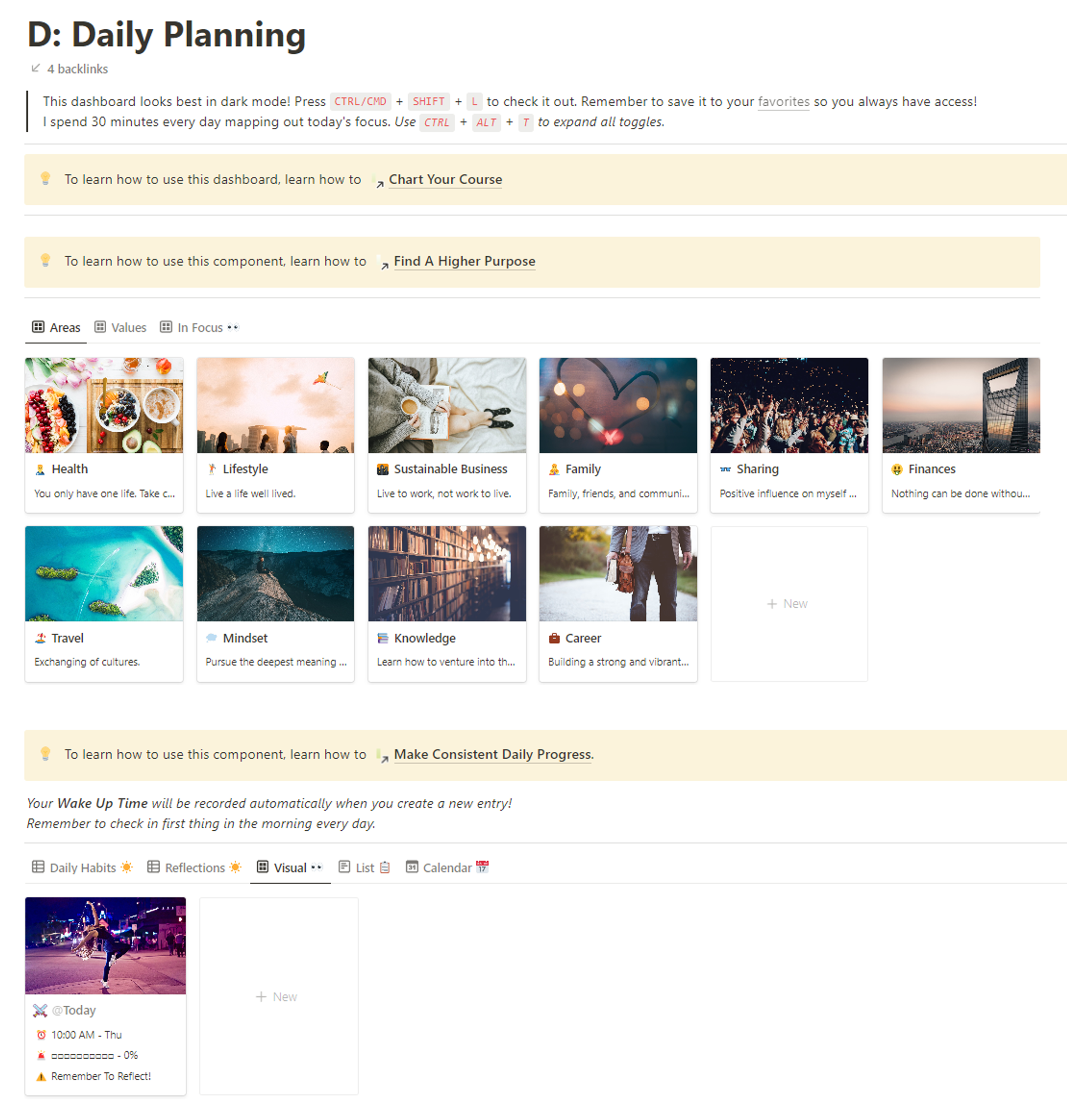Purpose Of A Public Page
What benefits do I get for having a public page?
Public pages in Notion allow you to share parts of your workspace with others, making it an effective way to showcase your work, updates, or important information to anyone with the link. Whether you’re a freelancer, student, or business owner, having a public-facing page allows you to highlight your achievements, share progress, and present projects professionally.
Think of a public page as a dashboard for external audiences—letting them view selected parts of your Notion workspace without needing access to your internal systems. It’s perfect for sharing your portfolio, progress on a project, or resources with clients, team members, or friends.
Public pages also simplify communication by enabling others to view and interact with your content without needing to set up individual accounts or permissions. You get the benefit of showcasing your organized information while maintaining control over what’s visible and what stays private.
Using Your Public Page
How do I use a public page to make life better?
In each of our template packs, we’ve included public pages that we think would be most helpful for you. You typically won’t be doing your work on these pages, but rather showcasing the output of the content in your Notion databases.
Each public page only uses linked views of the components, so you can decide what you want to show the audience. To find the original component and see how it works, simply click on the button in the bottom of the view.

You will also need to make sure to publish the public page as well as the underlying database as well, if you want to show the view contents. You also don’t need to completely make it public, if you just want to share it with select friends and family.
Customizing Your Public Pages
What can I do with my public pages to make it fit my needs better?
We strongly encourage you to make changes and customize your public pages! Use our public pages as a base to build your own. If you are worried about messing up anything, you can always duplicate the public pages included and make changes on the new copy.
Public Pages are your own expression of self. You can really do anything you want with your system!
- Change the banner images and icons
- Tweak colors and theme
- Add views of components from other templates
- and much more.
If you didn’t buy a template pack, you can also attempt to build your own public pages by looking through our help articles, or simply just build your own based on your imagination.
Fast Track Your Mastery
Learn the principles behind our systems and build together with us in our new “Making Of…” YouTube series (coming soon!) designed to help you go from zero to hero with our tools.
If you'd like a personalized approach, we offer 1-on-1 support with setting up your system from scratch and customization of your system to fit your unique life.
Was This Helpful?
If you still have questions, let us know how we can help! If you'd have any thoughts or feedback to improve this article, please click the bookmark below to access the Notion page powering this article and make suggestions.
Thank you for helping our family level up!