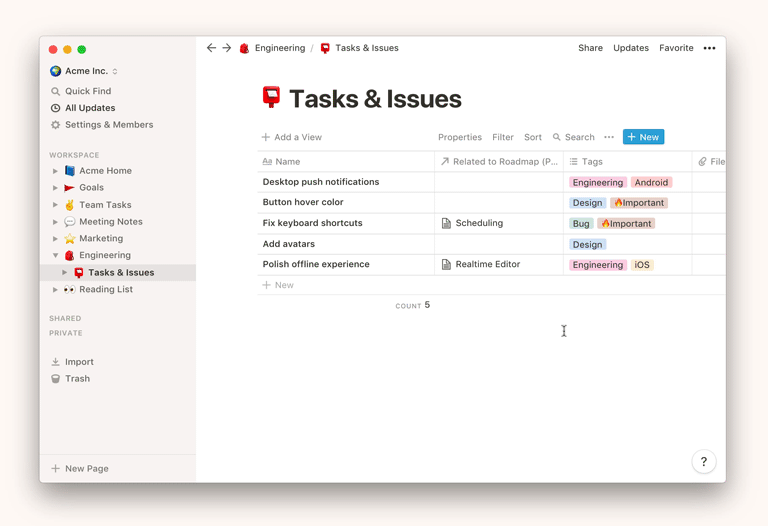Favouriting a page puts it one click away at the top of your sidebar. Let's say you're working on a temporary project, you can pin the resources you need here, then remove them when you're done 📍
Add & remove favourites
- To add a page to your favourites, navigate to it, then click the
Favoritebutton at the top right of your Notion window. You'll see it appear under Favorites in your sidebar.
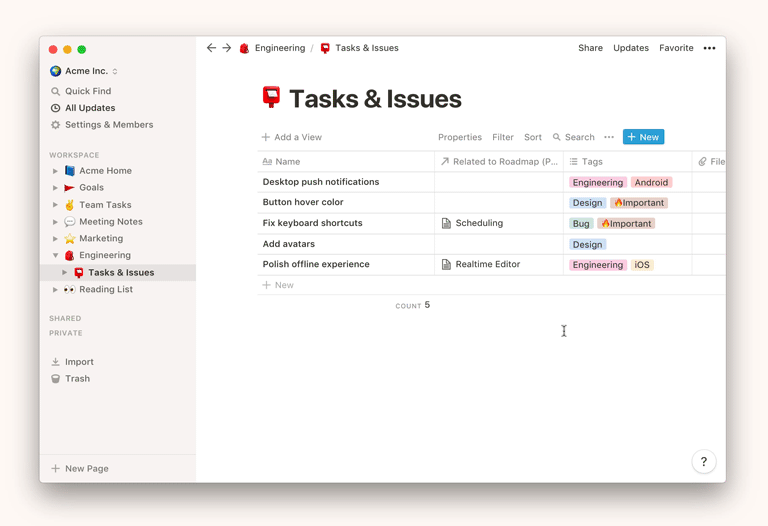
- To remove a page from your favourites, either go to it and re-click the
Favoritebutton to uncheck it. Or, hover over the page in your sidebar and click the••icon that appears (or right click). You'll see the option toRemove from Favorites.

Hide favourites
Even if you have favourites, you can collapse that section of your sidebar. Just click on the heading that says Favorites to hide or reveal your favourite pages.
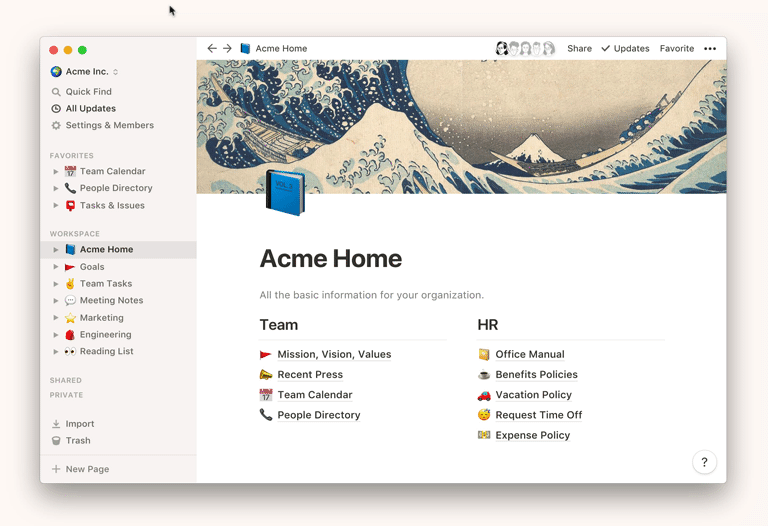
On mobile
The mechanism for favouriting pages is a little different on mobile.
- To favourite a page, click on the
••icon at the top right.
- Tap on
Add to Favorites.

- To remove a favorite, click on the
☰icon at the top left of any page.
- Click the
••icon to the right of the favorited page. TapRemove from Favorites.

Fast Track Your Mastery
Learn the principles behind our systems and build together with us in our new “Making Of…” YouTube series (coming soon!) designed to help you go from zero to hero with our tools.
If you'd like a personalized approach, we offer 1-on-1 support with setting up your system from scratch and customization of your system to fit your unique life.
Was This Helpful?
If you still have questions, let us know how we can help! If you'd have any thoughts or feedback to improve this article, please click the bookmark below to access the Notion page powering this article and make suggestions.
Thank you for helping our family level up!