After you get your Notion templates, you need to duplicate it into your own workspace before you can start using it.
Create A Notion Account
You can make use full use of our templates with the Personal Plan.
- Costs $0.
- Unlimited pages and content.
- Upload files up to 5MB each.
- Seamlessly sync all your data across unlimited devices.
- API access (coming soon).
- Can invite up to 5 guests.
Co-x3 Collaborators get access to our Notion Team Plan, which has the benefits of...
- Unlimited guest access.
- Use permission controls to assign members different levels of access (comment-only, read-only, edit-only, etc.) as needed, and to control who can share content.
- Notion support team will prioritize our messages.
- Access version history of any page for up to 30 days.
- Export all of your Notion content at once as Markdown or HTML, but not PDF.
Duplicate The Template
- Find the link to the template download in your email.
- Navigate to the top right of the screen and click the duplicate button.
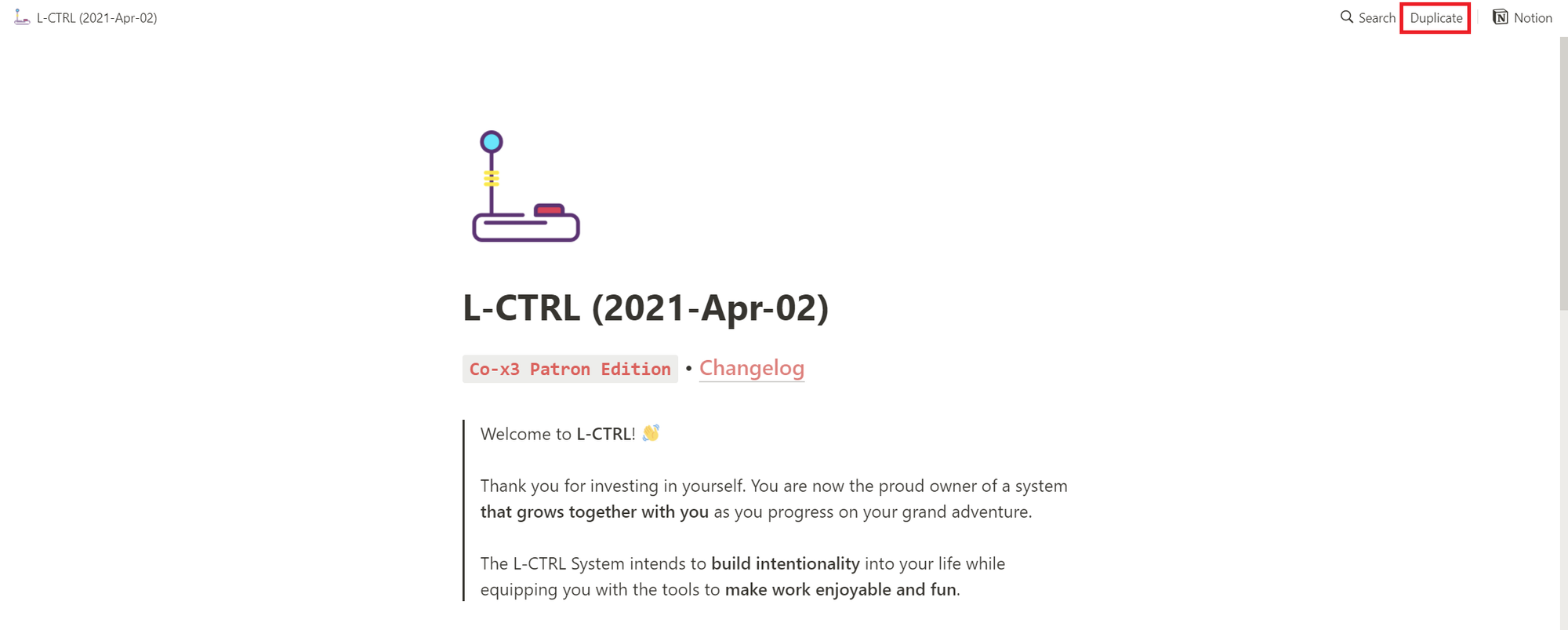
Confirm that the template is securely in your workspace!
If have successfully duplicated the template, you should see the following.
- On the top left of the screen, you should see your workspace.
- Additionally, you should see the template you duplicated in the sidebar.
- On the top right, you should see that the options have changed.
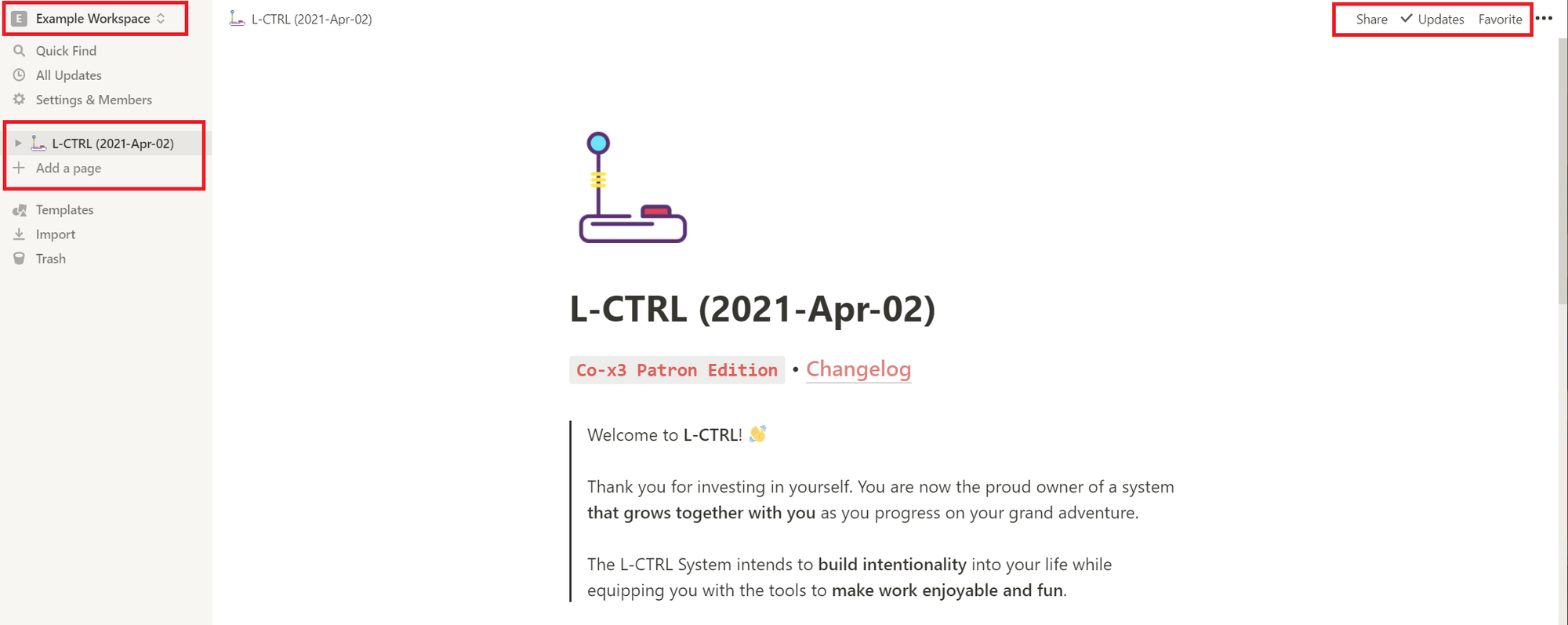
Fast Track Your Mastery
Learn the principles behind our systems and build together with us in our new “Making Of…” YouTube series (coming soon!) designed to help you go from zero to hero with our tools.
If you'd like a personalized approach, we offer 1-on-1 support with setting up your system from scratch and customization of your system to fit your unique life.
Was This Helpful?
If you still have questions, let us know how we can help! If you'd have any thoughts or feedback to improve this article, please click the bookmark below to access the Notion page powering this article and make suggestions.
Thank you for helping our family level up!


