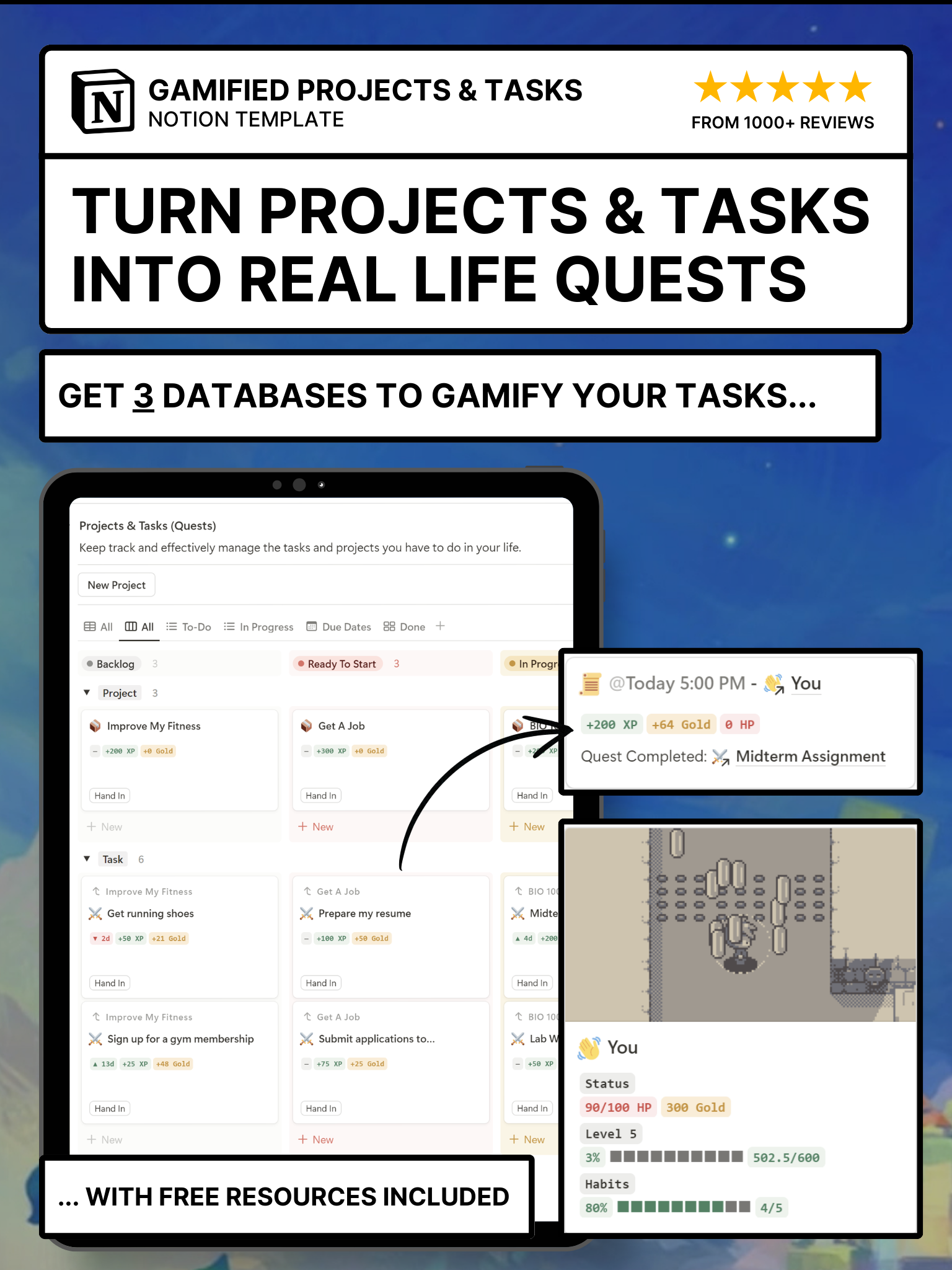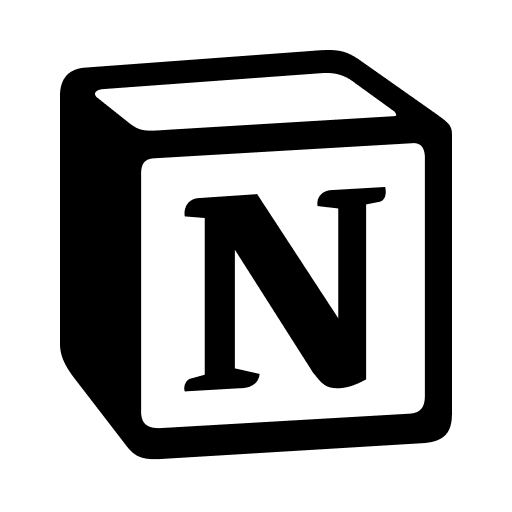Organizing tools like Notion templates can become complicated, especially when you’re juggling multiple workflows and streams of information in your life. With so many moving parts, it can be overwhelming to manage everything within a single system. That’s where components come in.
Most of the time, we need to solve one problem at a time. To do that effectively, it’s important to break down the challenge into its fundamental parts—first principles—so we can focus on what really matters and take actionable steps.
Components help you do exactly that. They allow us to group similar databases together into manageable chunks. This modular approach simplifies the larger system, breaking it down into smaller, more focused parts that you can tackle individually. By organizing everything into components, you’re able to manage your workflow more effectively and avoid being overwhelmed by the complexity of the full system.
The Gamified Projects & Tasks Notion Template connects a fleshed out Projects & Tasks database to the Gamified Life Tracker Notion Template, making it so that all your projects and tasks automatically add XP and gold towards your character.
Principles
Includes
- Bundled with the Gamified Life Tracker Notion Template:
Projects & Tasks (Quests) Database
How do we keep track and effectively manage our tasks and projects?
We consider projects & tasks the real life equivalent of quests that you go on, and every time you finish a quest, its a “win”. Choose the quests that are worthy of your time, and make sure you reward yourself for work well done.
How It Works
- We use the sub-items feature to show the hierarchy between projects and tasks, and also tasks and sub-tasks.
DifficultyandDurationwill affect how many rewards you get for the win.
Due Datehelps you track how important it is to do the work.
- We use database templates to help fill out the
Type,Icon, and more properties.
- Press
Hand Into mark a task as complete and get rewards!
Setup
Views
- All: Shows you all of your quests, grouped by status
- The table view is great for adding in data easily without having to open the page.
- The board view is great to visually see what needs to be done.
- To-Do: Shows a list of all of the quests that are are looking to be worked on next.
- In Progress: Shows a list of all of the quests that are currently being worked on.
- Due Dates: Shows a calendar view of all the deadlines you have approaching.
- Done: Shows a gallery view of all completed quests, sorted by recency.
FAQs
- I want to share my database with another person to hand in their wins too!
This is really easy to do! You just need to set up a new Person property to track who that habit belongs to, and a Hand In button that will assign the win to them.
Fast Track Your Mastery
Learn the principles behind our systems and build together with us in our new “Making Of…” YouTube series (coming soon!) designed to help you go from zero to hero with our tools.
If you'd like a personalized approach, we offer 1-on-1 support with setting up your system from scratch and customization of your system to fit your unique life.
Was This Helpful?
If you still have questions, let us know how we can help! If you'd have any thoughts or feedback to improve this article, please click the bookmark below to access the Notion page powering this article and make suggestions.
Thank you for helping our family level up!