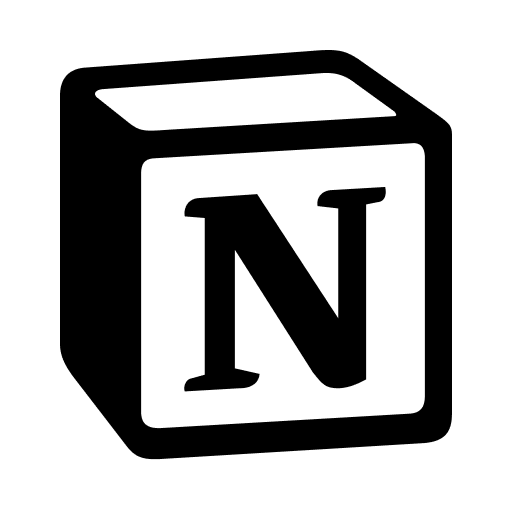This feature was built for family or team members who share the same databases, and want to have granular control over which wins are synced with their account in the Make Work Fun app.
First, connect your database as normal.
Then, uncheck This is a private database.
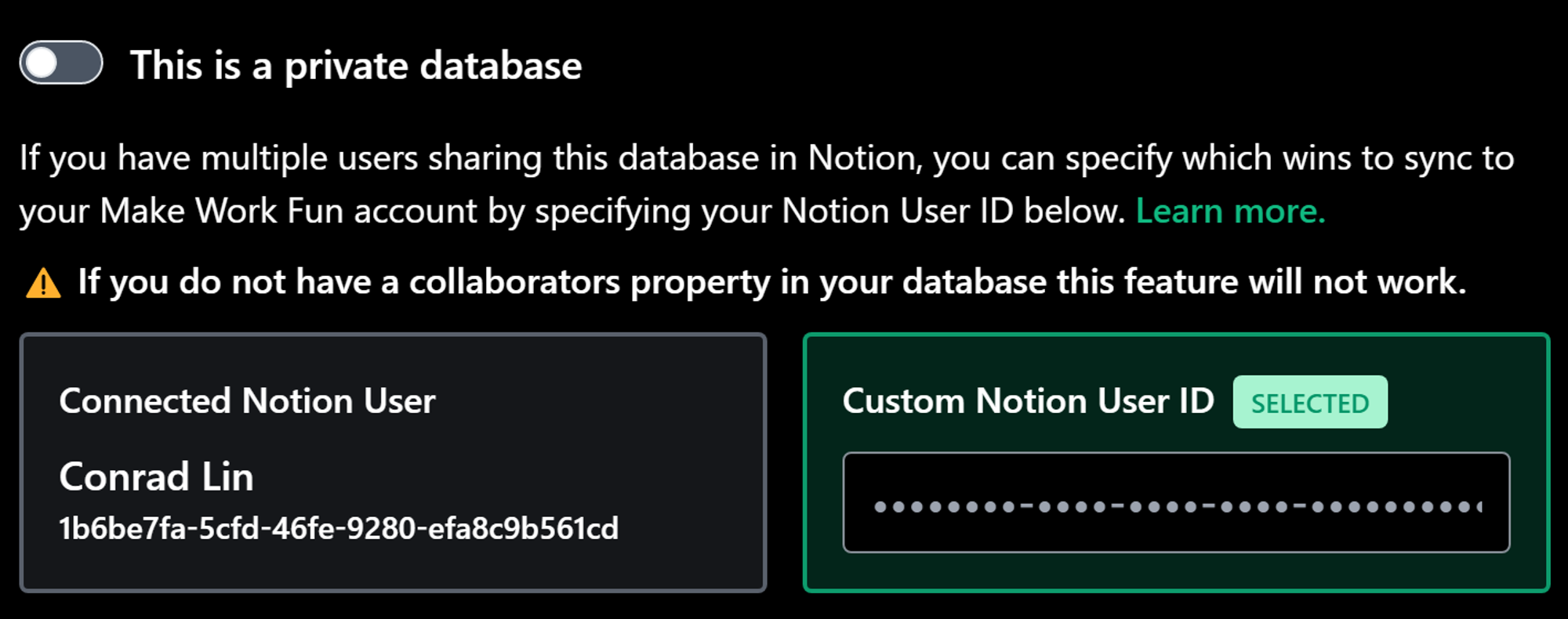
You have two options to indicate to the app which wins you want to sync.
Use the credentials when you connect Notion to our application. (Recommended)
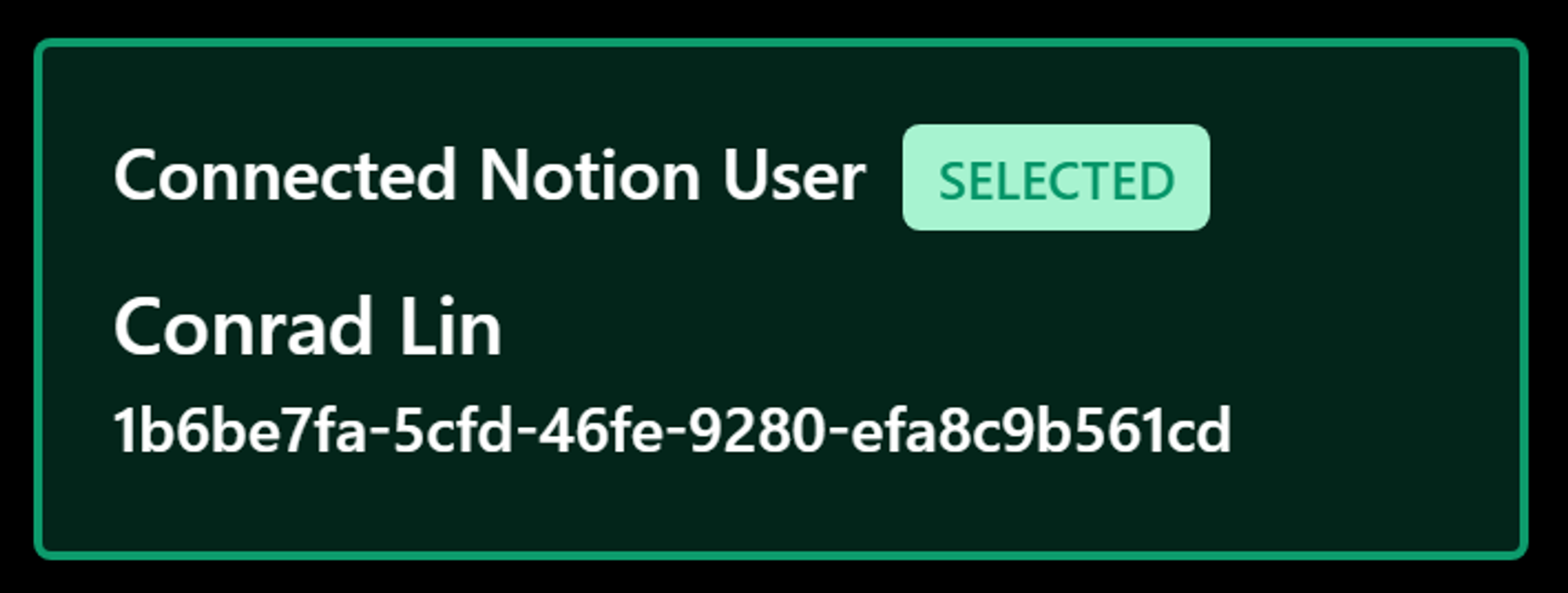
or enter a custom Notion User ID... (not Recommended)
Once you save, only the wins with your name in the Collaborator people property of your Notion database will count towards wins for your character in the app.
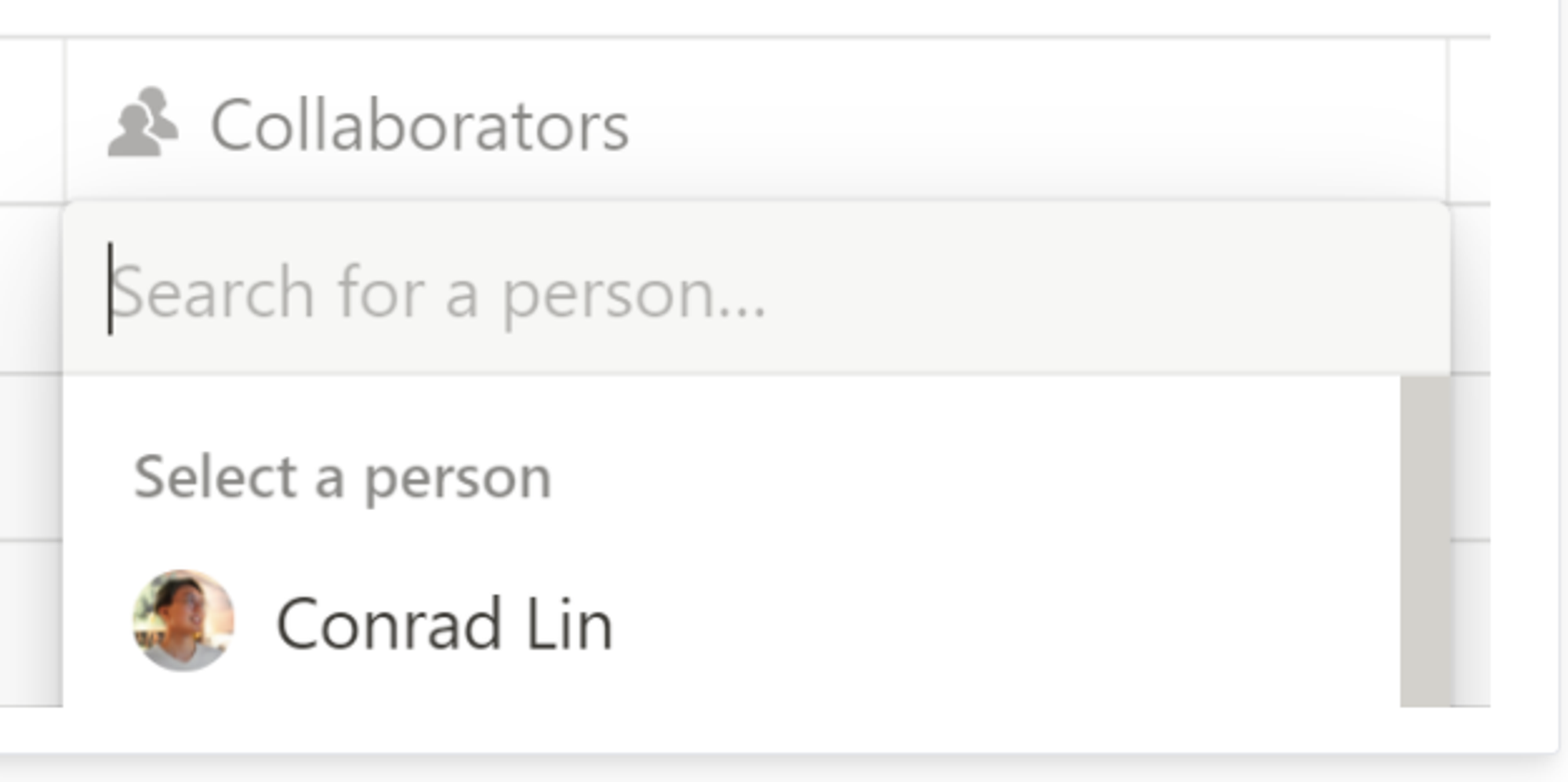
If you do not have a collaborators property in your database this feature will not work. Please make sure you Save and Test the integration to see if you have any missing properties.
Once its set up, be sure to add the names of all collaborators for every task so everyone gets their share of EXP & Gold!
Fast Track Your Mastery
Learn the principles behind our systems and build together with us in our new “Making Of…” YouTube series (coming soon!) designed to help you go from zero to hero with our tools.
If you'd like a personalized approach, we offer 1-on-1 support with setting up your system from scratch and customization of your system to fit your unique life.
Was This Helpful?
If you still have questions, let us know how we can help! If you'd have any thoughts or feedback to improve this article, please click the bookmark below to access the Notion page powering this article and make suggestions.
Thank you for helping our family level up!