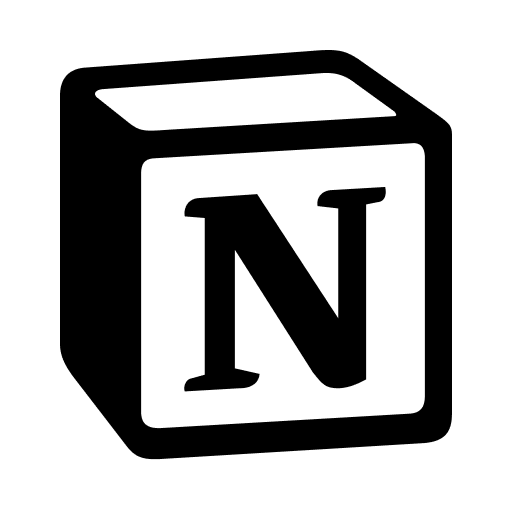I want to build my own integration with Notion and Make Work Fun!
If for whatever reason you don’t want to use our integration to easily connect Notion and Make Work Fun and connect within a minute, you can manually connect instead. This process will take 5-10 mins, so we highly recommend using our integration instead for convenience.
Step 1: Navigate To Your Account Page
- Click on Connect Manually

- You’ll see an interface to add information about your database that you wish to connect to the app.

Step 2: Get Your Notion API Secret
Create your own integration that can read from your Workspace.
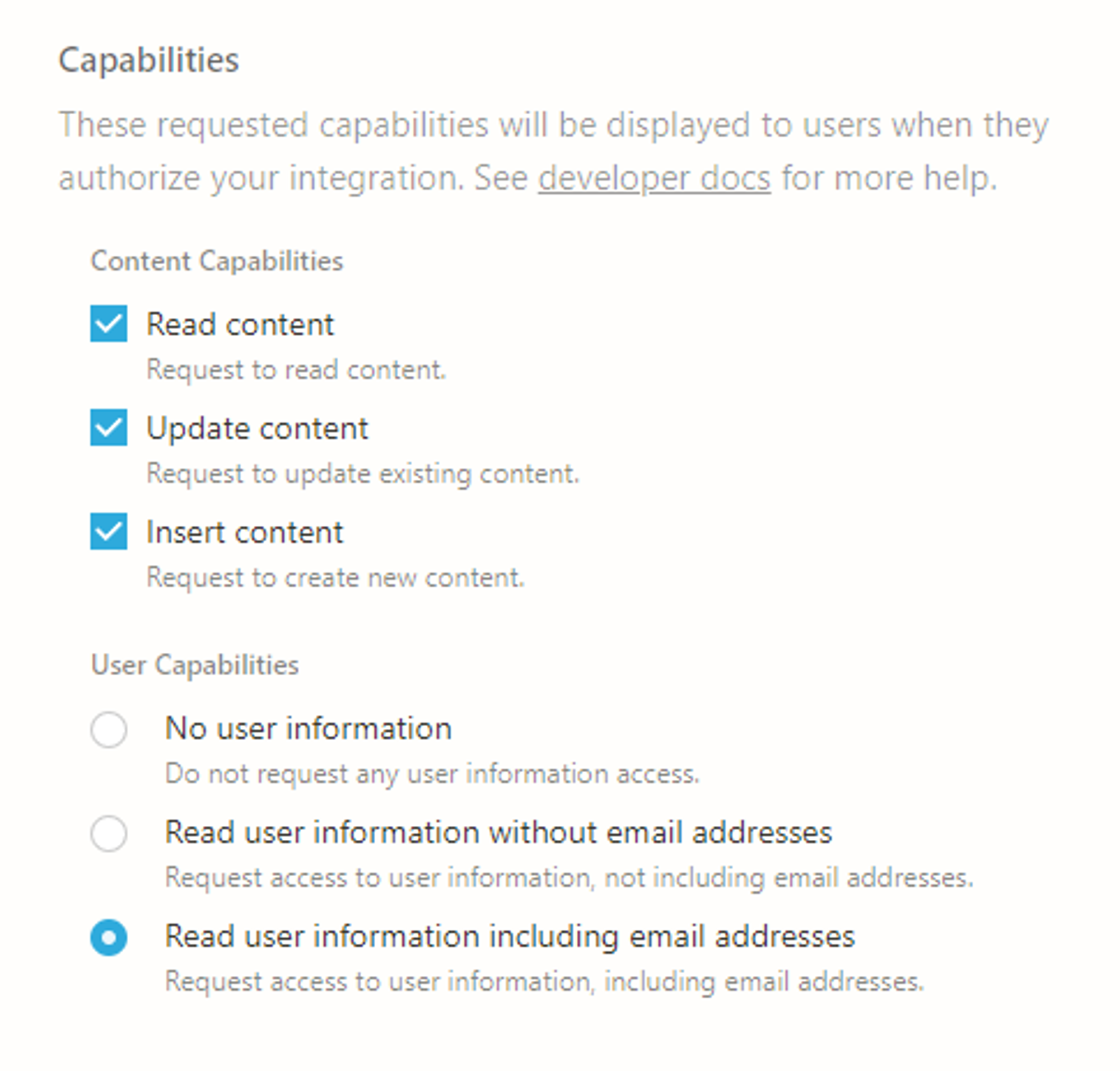
Step 3: Add Your Integration To The Database
Make sure you give the integration access to your Notion database (or else we won't be able to display your wins!).
Step 4: Get Your Database ID
Grab the database id by simply grabbing the URL of the database. Paste that into the form and you're good to go!
- Navigate to the database and right click, and press Copy Link
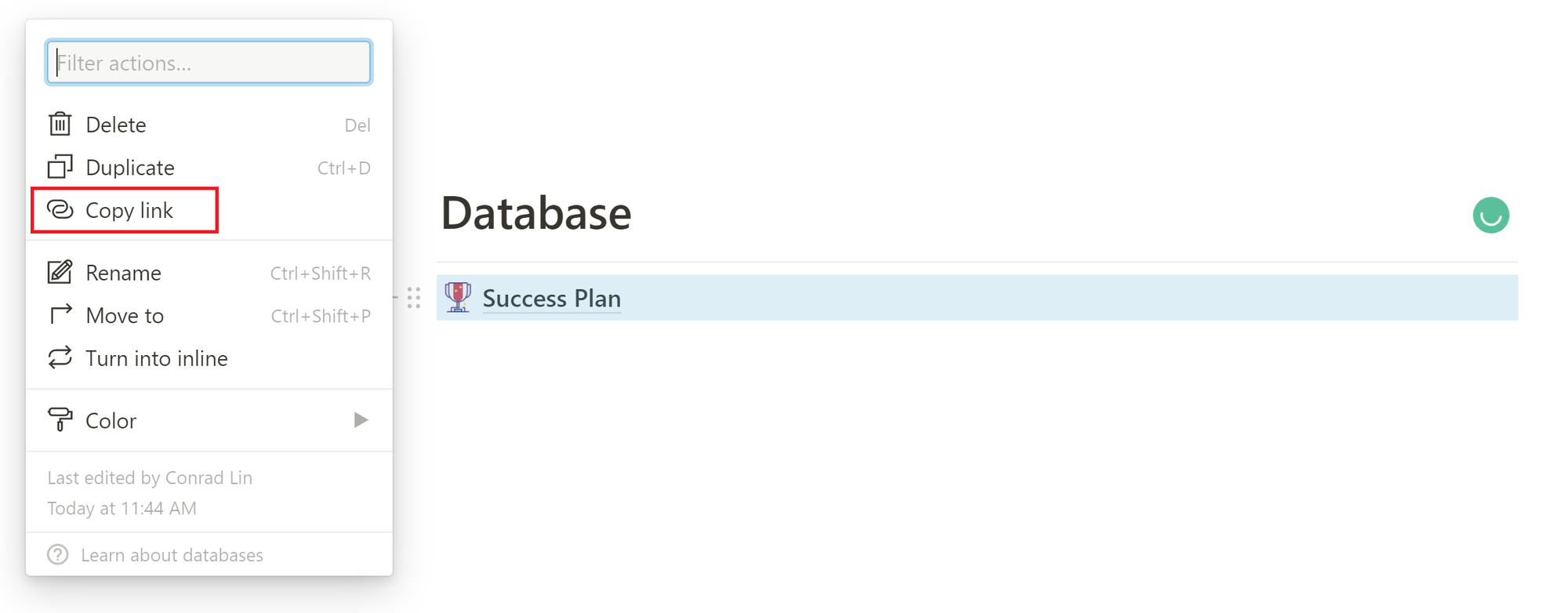
- Paste both items into the application to continue. You can give the database a custom name.

- Click Save and Test
Step 5: Test Your Connection
Check if you have all of the properties needed to gamify your database.
- Make sure you have the required properties. If you are connecting the Success Plan, you should already have all the properties..

- Add in optional properties if you want have more meaningful tracking for your wins.
Step 6: Share Wins With The Family!
Your player won't be initialized until you send a win to the app.
- You can do this by checking 'Share With Family?' on any completed win.
- Wait a minute or two for the app to update your information and pull your wins.
- You’ll know your wins are pulled when you have the Family Connection property shows “Shared With Family”.
- Go back to the app and you’ll see your win pop up!

Fast Track Your Mastery
Learn the principles behind our systems and build together with us in our new “Making Of…” YouTube series (coming soon!) designed to help you go from zero to hero with our tools.
If you'd like a personalized approach, we offer 1-on-1 support with setting up your system from scratch and customization of your system to fit your unique life.
Was This Helpful?
If you still have questions, let us know how we can help! If you'd have any thoughts or feedback to improve this article, please click the bookmark below to access the Notion page powering this article and make suggestions.
Thank you for helping our family level up!